Revamp Your HubSpot Forms: Transform Basics into Excitement! 🚀 Dive into an interactive, multistep adventure that captivates your audience. Our user-friendly process breaks language barriers, making enhancements accessible to all. Say goodbye to the ordinary and welcome a more engaging form-filling experience! ✨ #EnhanceWithUs
Our app offers several unique features that set it apart from others. These features makes your customer experience better and more efficient.
Elevate your form with captivating multistep journeys. Create a seamless experience for your users by breaking down long forms into smaller, digestible steps.
With our drag-and-drop feature, arrange the layout effortlessly by dragging and dropping HubSpot fields, custom elements, rich text, and images exactly where you want them.
Our app uses the most advanced Material UI design to make your form look more attractive and user-friendly. You can customise the design as per your needs.
Not only HubSpot Contact forms, but you can also create custom object forms. This feature can turn your custom objects into a multi-step form.
With our calculator feature, which dynamically adjusts based on your score value, This means personalised and conditional result pages to provide you with the most relevant information.
Now, our fields go a step further! They can show or hide based on what you entered before; the same rules apply for steps as well. This means you get only the fields you need, making things easier for you.
Experience tailored results with our calculator feature, which dynamically adjusts based on your score value. This means personalised and conditional result pages to provide you with the most relevant information. Enjoy a more customised experience!
Our app can turn your normal HubSpot fields into advanced fields like review, file upload, image choice and checkbox, signature field, and many more.
We have a wide range of pre-built templates that you can use to create your form. You can also customise these templates as per your needs.
Watch this video if you want to see FormMaker magic in action.
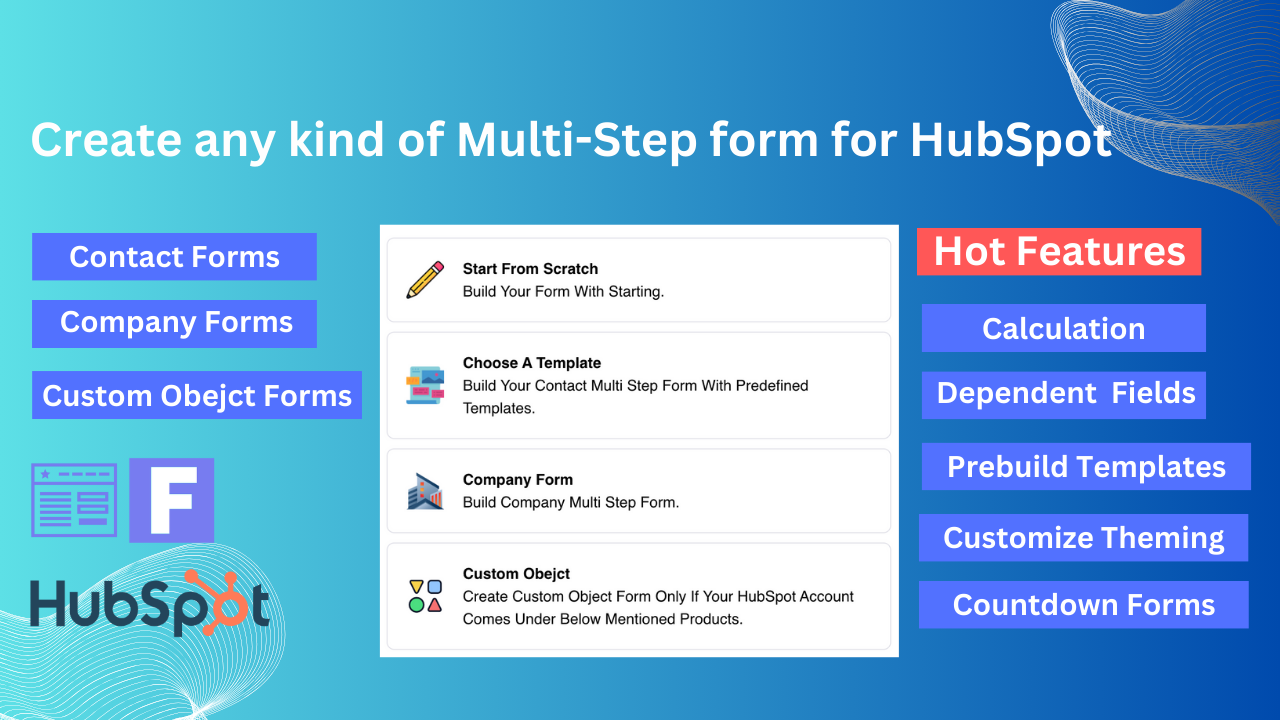
We offer a variety of form types to choose from, including contact forms, company forms, and custom object forms.
Predefined Templates
Custom Object Forms in Multi Step
Company Forms in Multi Step
Contact Forms in Multi Step
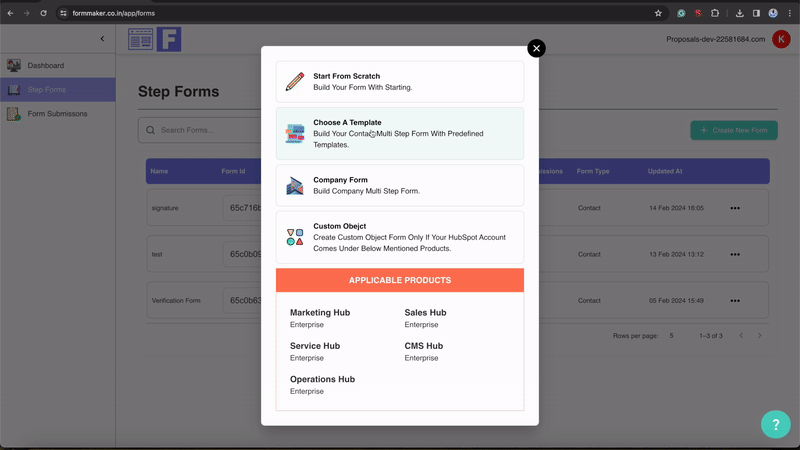
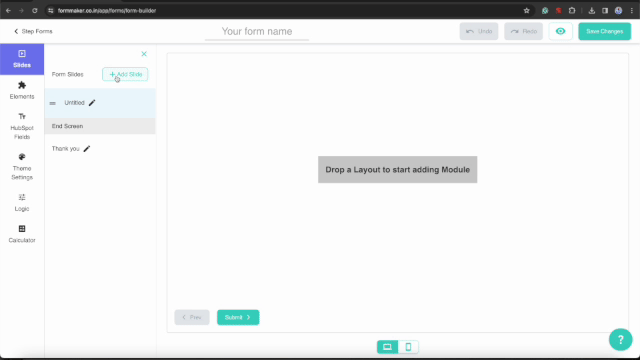
Experience more powerful and effective forms with the added flexibility of seamlessly incorporating slides.
Fully customizable
Drag and drop and rearrange slides
Edit Slide Titles
Customize your layout effortlessly and add additional elements to tailor your forms to perfection. Our user-friendly interface empowers you to design and refine your form layout, offering flexibility and control.
Drag and Drop layout
Layout comes in many predfined ratio
Resizable layouts
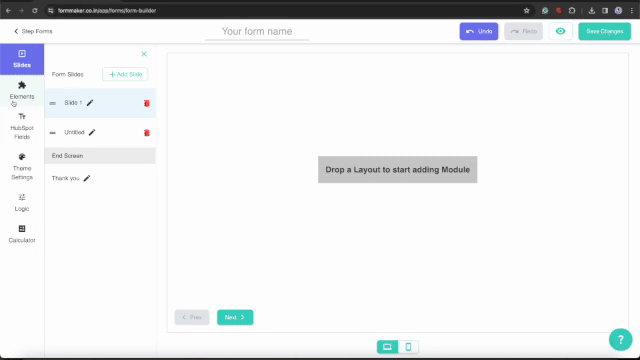
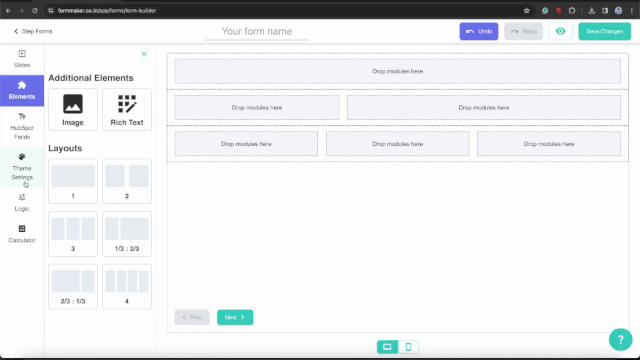
Streamline your form-building process by effortlessly dragging and adjusting your HubSpot fields. Our intuitive drag-and-drop functionality allows you to seamlessly arrange and fine-tune your HubSpot fields, providing a hassle-free form creation experience.
Drag and Drop HubSpot fields
Convert simple HubSpot fields into our advanced field
Our advanced fields include camera verification, signature, reviews etc.
Infuse your brand's personality into your forms by customizing the theme to align with your unique identity. Our theme customization feature enables you to tailor the colors, fonts, and styles, ensuring your forms reflect the distinct essence of your brand.
Customize FormMaker according to your brand
You can Customzie Input button styles and much more
Can also add a background image in your form
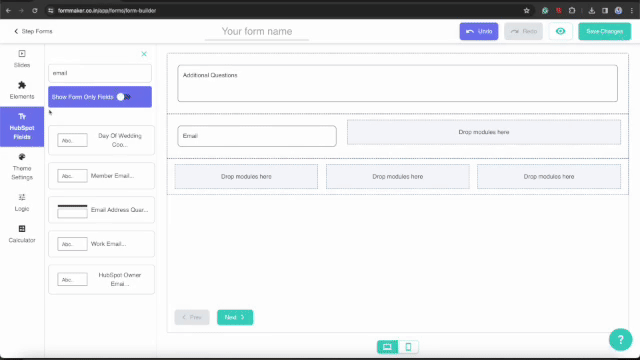
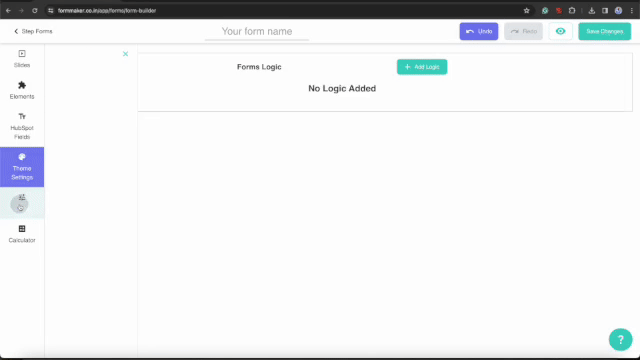
Harness the power of dependent fields with advanced options to create dynamic and context-aware forms. Our advanced options for dependent fields empower you to build forms that dynamically adapt based on user inputs, delivering a personalized and streamlined experience.
Show and hide input based on user input
You can also show and hide a step based on user input
Conditional redirects are also supported based on user input
Enhance user interaction with calculation-based result pages featuring customizable options. Our unique feature allows you to set up result pages that dynamically calculate and present outcomes based on user inputs, all while offering customization options for a personalized touch.
Map your HubSpot field with a result value
Redirect based on the result
Customize the result page based on the score
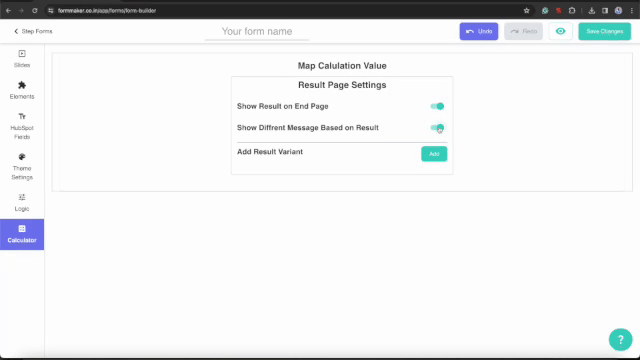
First off, it's so easy to use – like, seriously. Drag-and-drop? I'm no tech wizard, but even I can make my forms look slick and professional in no time. Plus, the multistep feature?It has other features also, but I have not explored all of them yet.
Consumer Products
I can map HubSpot dropdowns, multi-checkboxes, and FormMaker's advanced multi-select and multi-image select options with values that can be added or subtracted in the result. I can display different messages based on score ranges.
Tourism/Travel
I am almost able to customize each element in my forms; it brings all your HubSpot fields into the form builder, and you can customize them easily. You can convert simple text to advanced fields as well, and can add show and hide for steps, which I think is a great feature.
Technology - Software
Try this absolutely free. No credit card required untill you reach 10 submissions.
Create Unlimited Forms
HubSpot Contact Forms
HubSpot Custom Object Forms
HubSpot Company Forms
Predefined Templates
Material UI Design
Drag & Drop Layout
Customizable Calculation Result Page
Record Every Step without Saving
Responsive Layout
Advanced Dependent Fields
Theme Settings: Almost Everything Is Customizable
You can create unlimited forms no restrictions on submission.
Create Unlimited Forms
HubSpot Contact Forms
HubSpot Custom Object Forms
HubSpot Company Forms
Predefined Templates
Material UI Design
Drag & Drop Layout
Customizable Calculation Result Page
Record Every Step without Saving
Responsive Layout
Advanced Dependent Fields
Theme Settings: Almost Everything Is Customizable
You can create unlimited forms no restrictions on submission.
Create Unlimited Forms
HubSpot Contact Forms
HubSpot Custom Object Forms
HubSpot Company Forms
Predefined Templates
Material UI Design
Drag & Drop Layout
Customizable Calculation Result Page
Record Every Step without Saving
Responsive Layout
Advanced Dependent Fields
Theme Settings: Almost Everything Is Customizable
See some form examples created with FormMaker
Add a review form to your website and get feedback from your Clients.
Read MoreGive your radio select and checkbox feilds a new look with image icon.
Read MoreYou can show hide fields even step also based on input
Read MoreOur support team will get back to you ASAP via email.