Connect Your HubSpot Account
To integrate FormMaker Multi-Step Forms with your HubSpot account using the FormMaker plugin, please follow these steps:
-
Step 1 Go to https://formmaker.co.in/app.
-
Step 2 Click on "Connect your HubSpot Account."

- Step 3 Enter your HubSpot credentials and hit “Login.”
- Step 4 Click on the “choose account” button to give formMaker app access to your account.
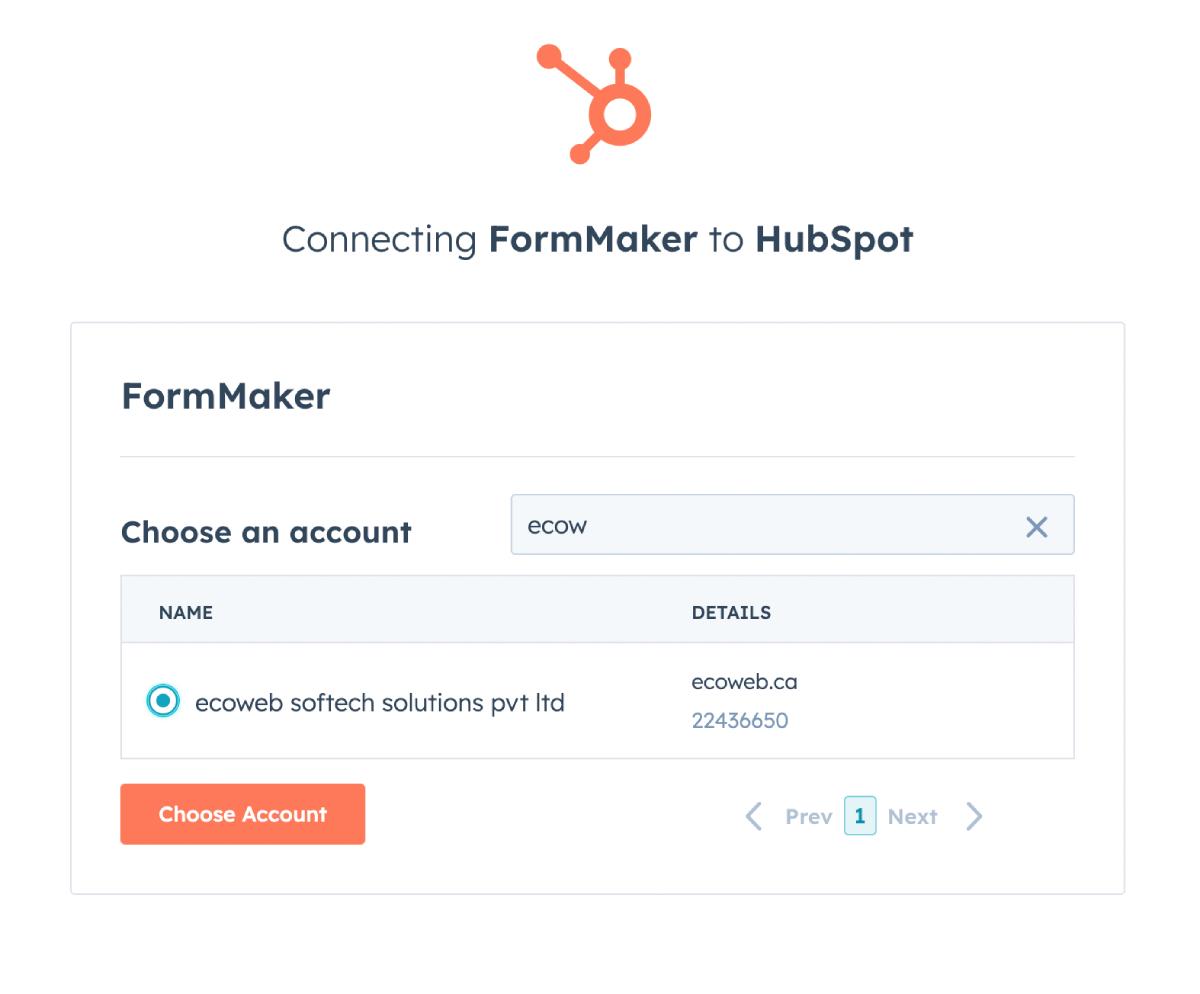
- Step 4 Click on the “choose account” button to give formMaker app access to your account.
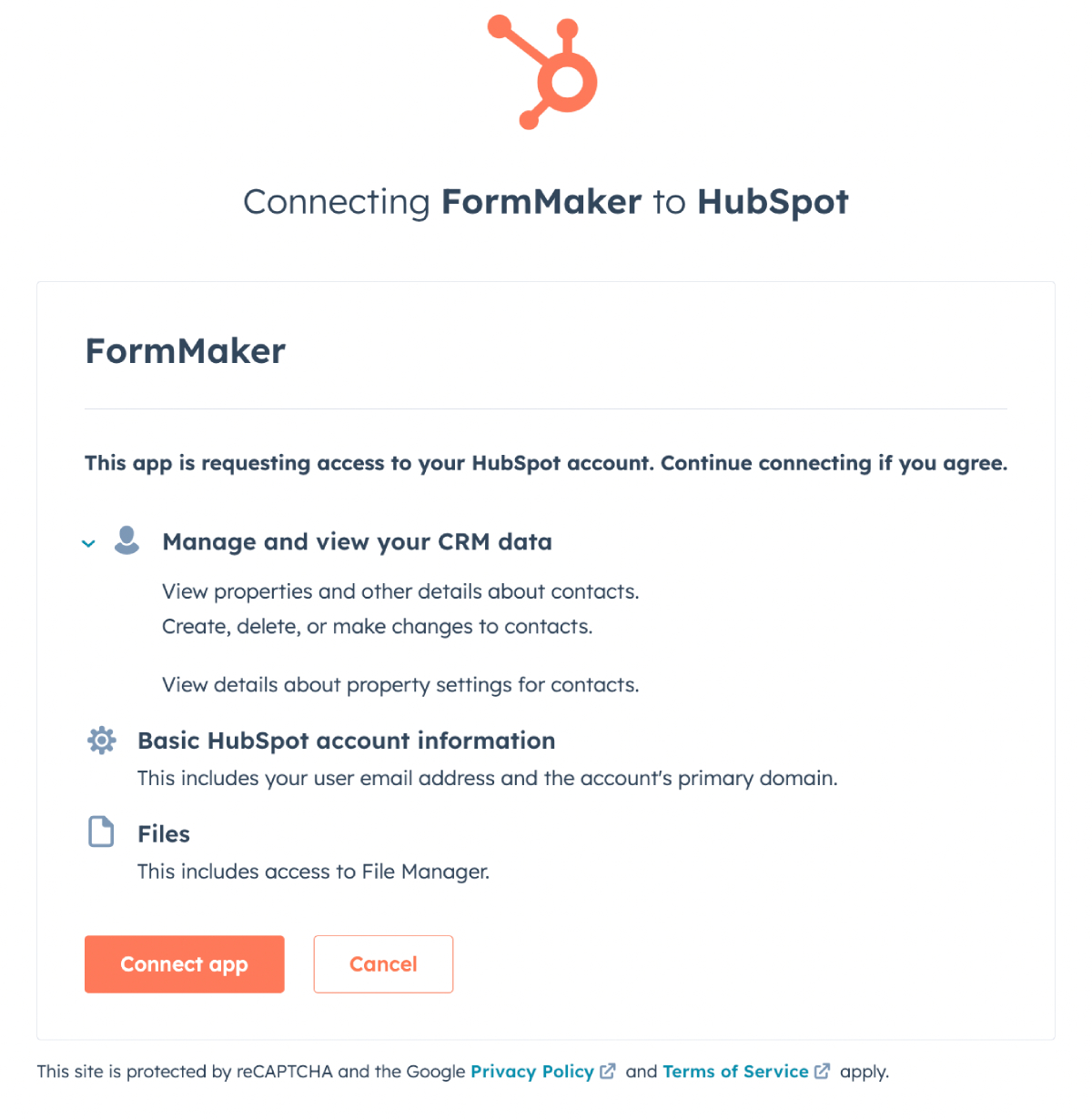
After completing these steps, you will be redirected to the FormMaker Dashboard, where you can start using the app."
Uninstall
To uninstall FormMaker from your HubSpot account, follow the instructions in this HubSpot Knowledge Base article.