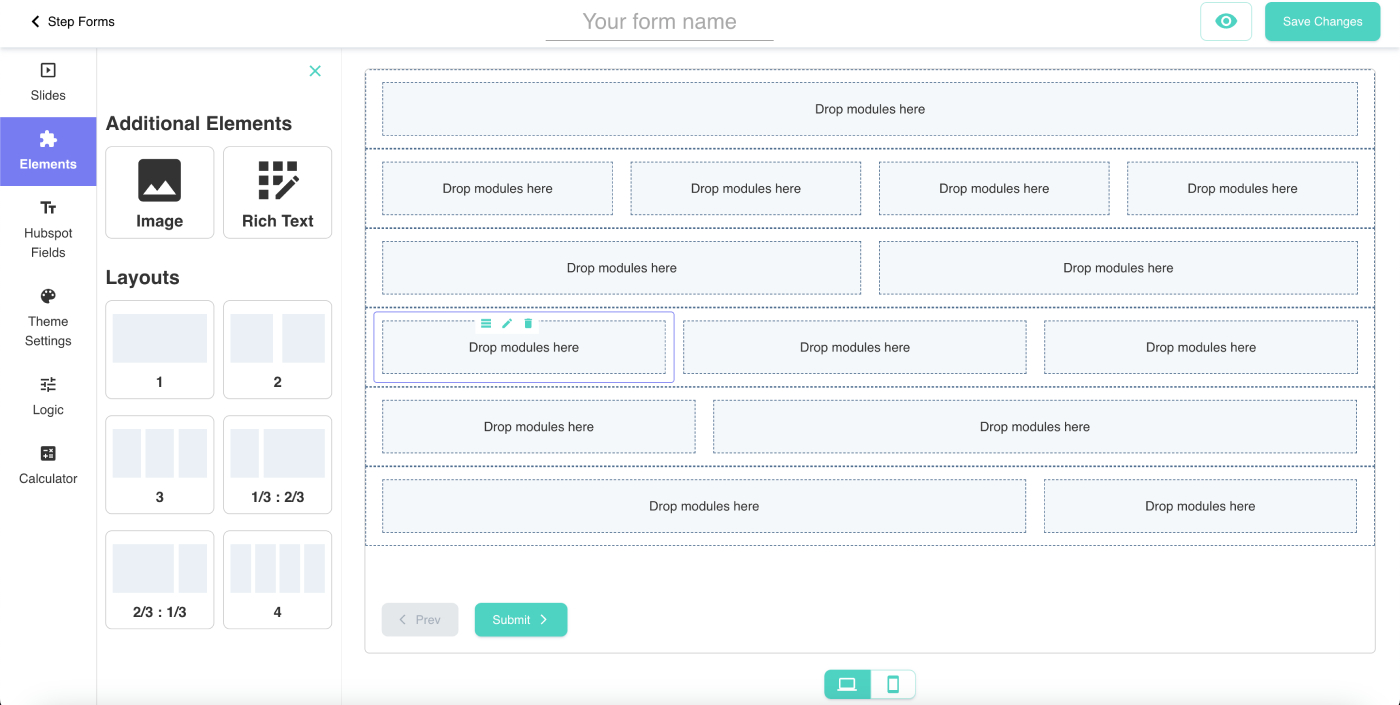Elements
Introduction
FormMaker is essentially a form builder for HubSpot. It allows you to create a customizable multistep form for your HubSpot account, with advanced logic for field calibration and visibility.
One of the notable features of FormMaker is its use of Material-UI for the UI. It is a popular UI framework that provides a set of aesthetically pleasing input fields, buttons, and more.
We have added some extra features to enhance your form-making experience to the next level. Not only can you utilize Dependent Fields, but you can also incorporate dependent slides in your form.
Elements
In this section you will find
Rich Text
You can use the rich text editor to add and format text, in your Step form. The rich text editor is available in the Element tab of the form builder. you can simply drag and drop this over dragged layout
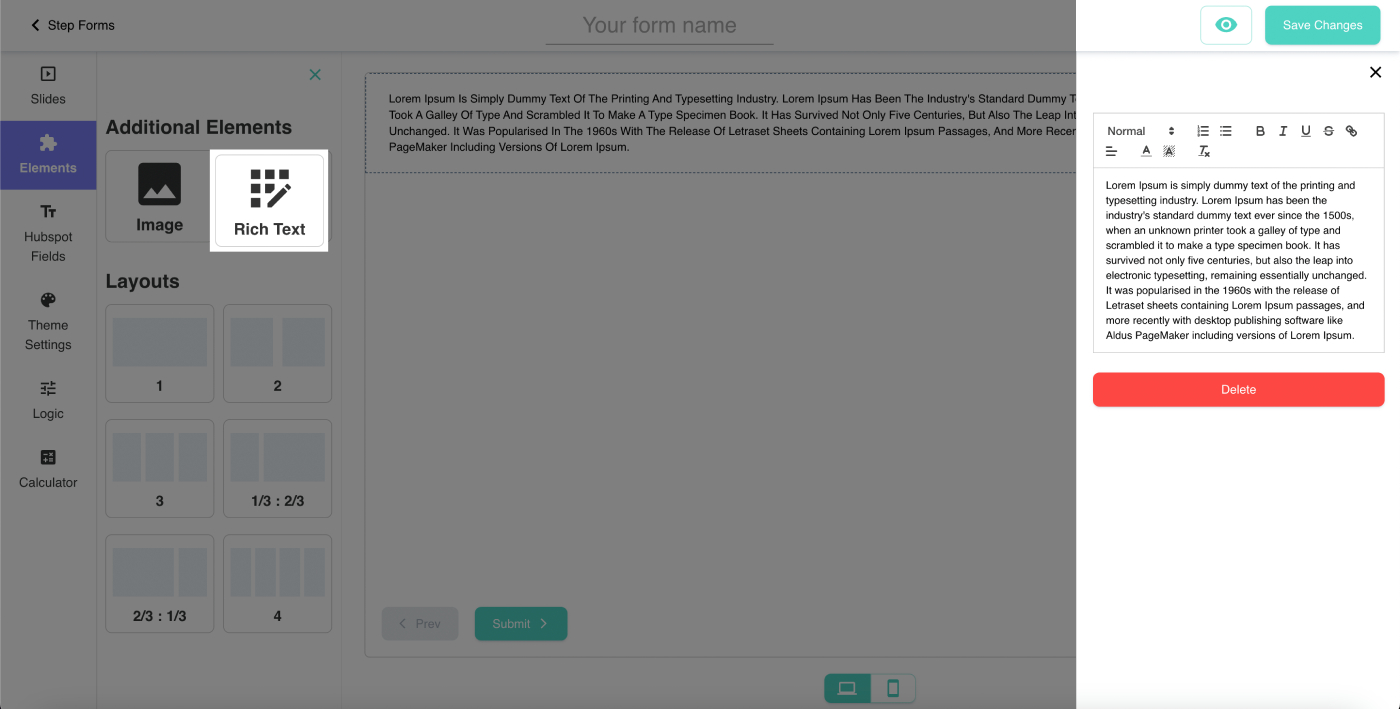
Image Module
You can use the image module to add images to your Step form. The image module is available in the Element tab of the form builder. you can simply drag and drop this over dragged layout
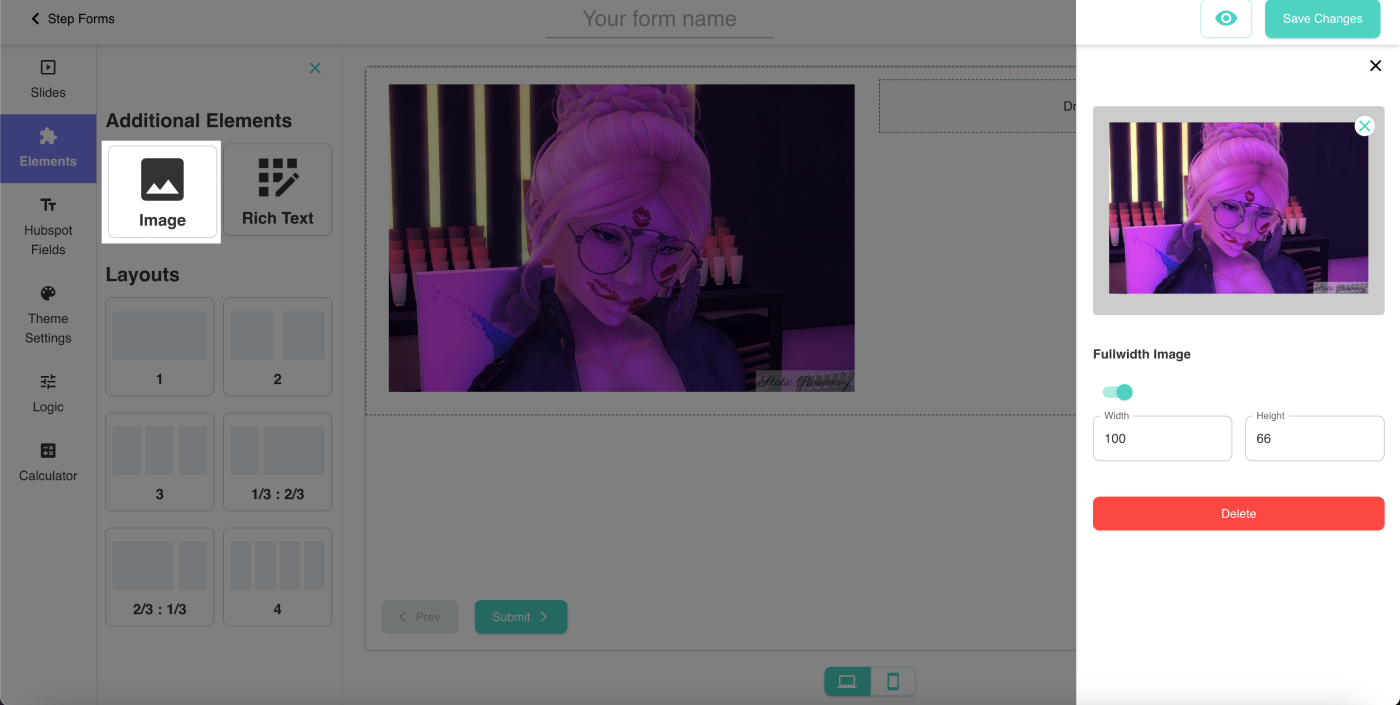
Resizable Layouts
You can use the different layouts to add and format text images and HubSpot feilds we tried to make as similar as we can Like hubspot pages drag and drop layouts thes layouts are also Resizable you can resize them by dragging form the corners.