HubSpot Fields
In this section, you can find all contact fields, excluding the File type. You can drag and drop them onto the layout and customize them using Formaker's advanced options.
Single Checkbox
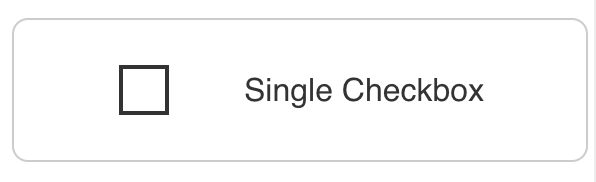
Transform your HubSpot checkbox fields into beautiful Material-UI checkbox fields in FormMaker, fully customizable. You can now make changes to the label, add a placeholder, and customize the input type as well.
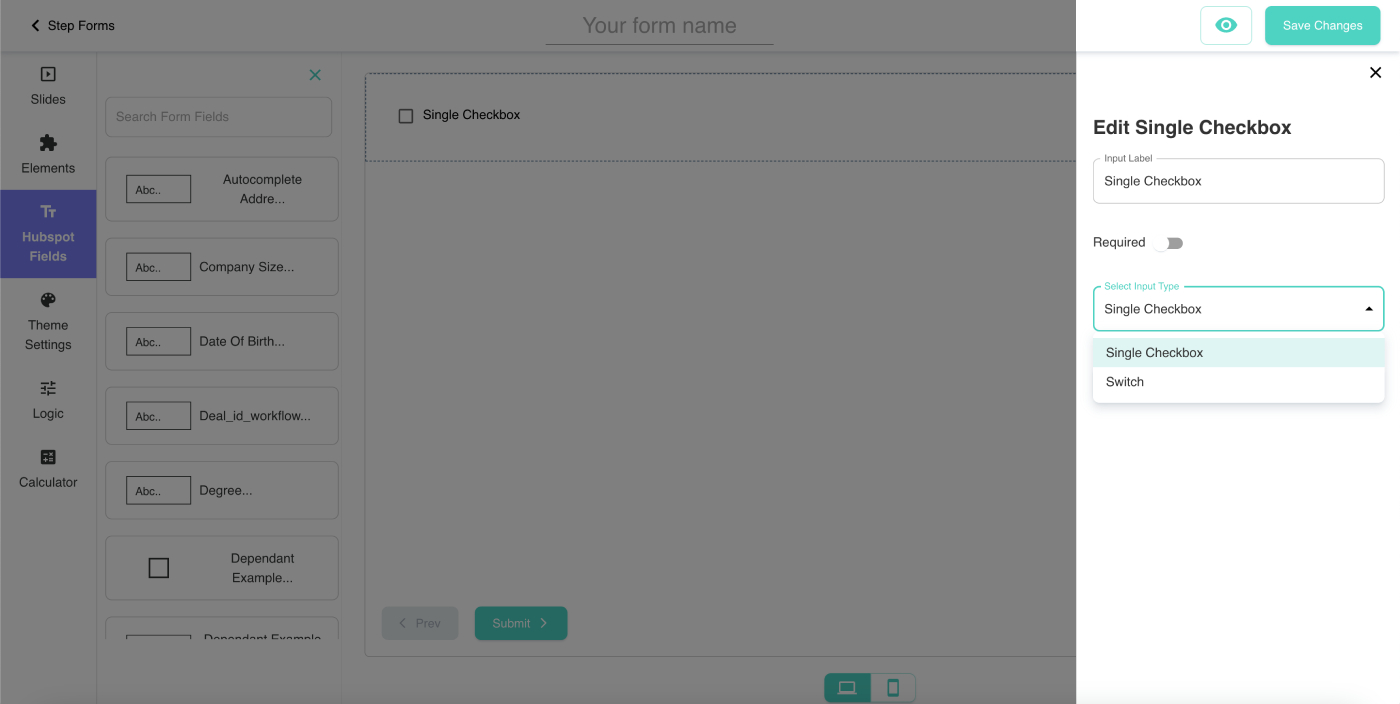
Single Checkbox (Default)
Below is an example of how your single checkbox will look by default.
Switch
Below is an example of how your single checkbox will look after choosing the input type as a switch.
Checkbox
Transform your HubSpot checkbox fields into beautiful Material-UI checkboxes in FormMaker, fully customizable. You can now make changes to the label, add a placeholder, and customize the input type. Additionally, you can also convert them into image checkbox selectors.
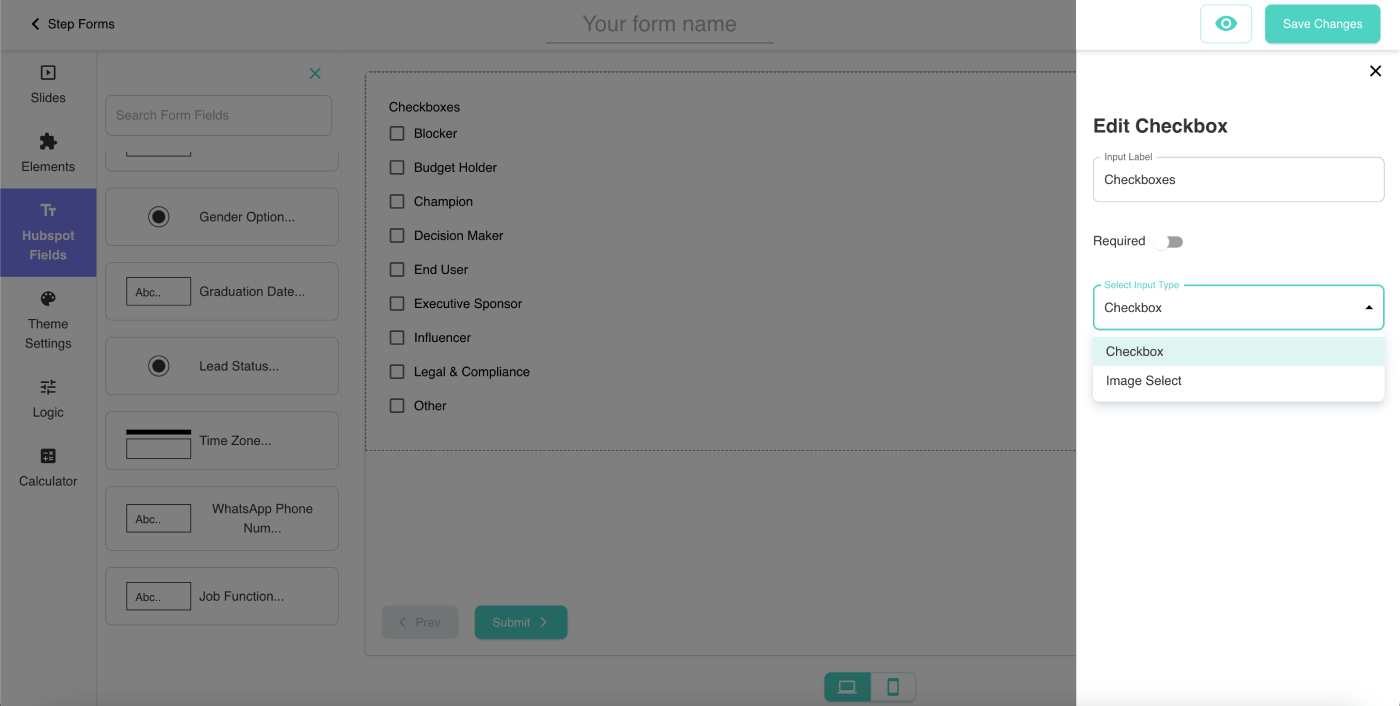
Checkbox (Default)
Below is the default example of how your checkbox will appear in FormMaker.
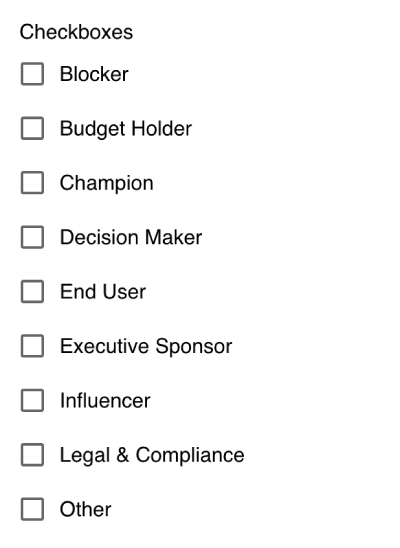
Image Select (Checkbox)
Below is an example of how your checkbox will look after choosing the input type as an image select. You can change images by clicking the edit pencil icon and selecting images from the image library, along with customizing the title.
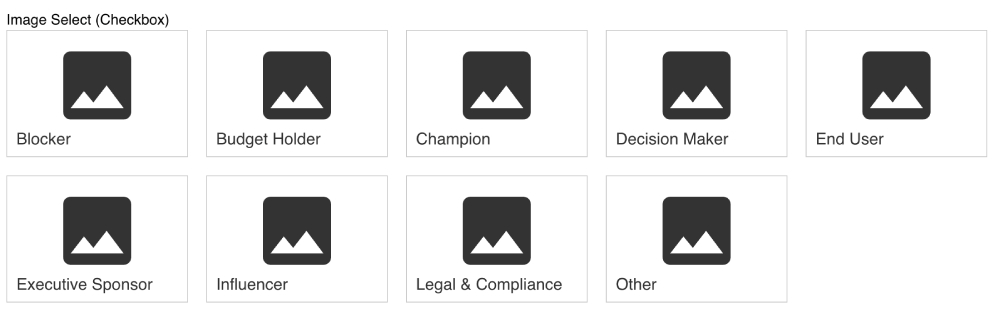
Radio
Transform your HubSpot radio fields into beautiful Material-UI radio fields in FormMaker, fully customizable. You can now make changes to the label, add a placeholder, and customize the input type as well.
Radio (Default)
Below is the default example of how your radio will appear in FormMaker.
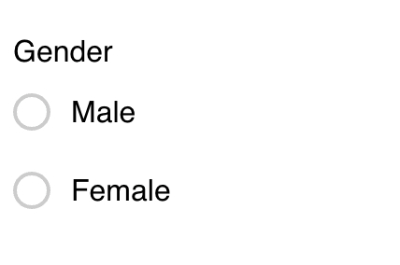
Image Select (Radio)
Below is an example of how your radio will look after choosing the input type as an image select. You can change images by clicking the edit pencil icon and selecting images from the image library, along with customizing the title.
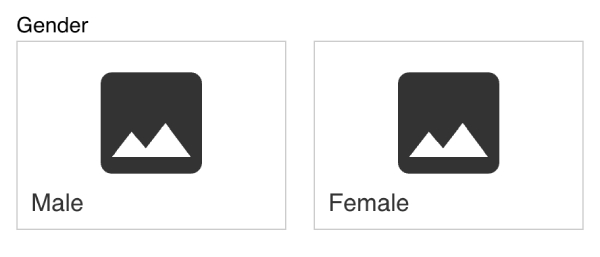
Textfield
Transform your HubSpot textfield fields into beautiful Material-UI textfields in FormMaker and more, fully customizable. You can now make changes to the label, add a placeholder, and customize the input type. Additionally, you can also convert them into various types of fields not available in HubSpot.
Text (Default)
Below is the default example of how your textfield will appear in FormMaker.
Browse File
Transform your standard textfield into a file upload field in FormMaker. You can now make changes to the label, add a placeholder, and customize the input type. Additionally, you can restrict the file formats that users can upload.
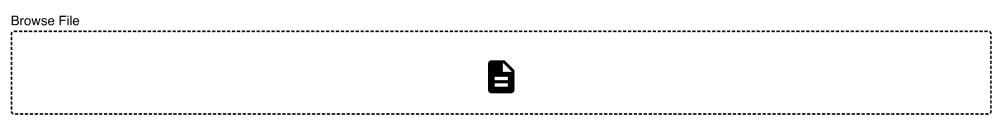
Camera Feature
Capture moments seamlessly with our camera feature. Simplify image uploads and enhance user experience effortlessly.
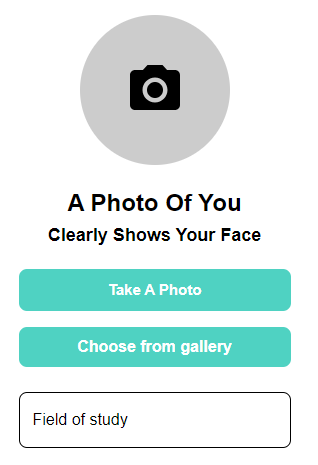
Browse Options
Below are the options by which you can restrict the upload to only specific file types.
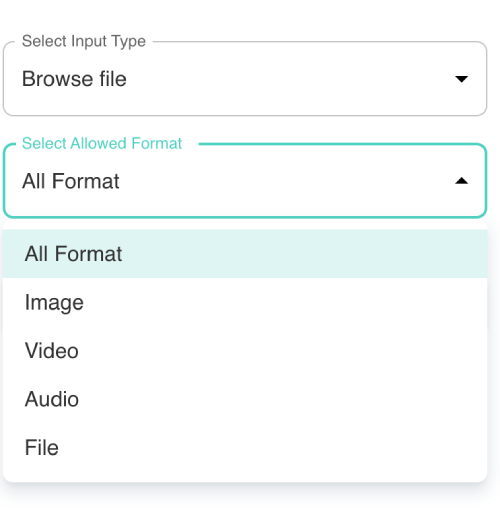
Rating
Transform your standard textfield into a review field in FormMaker. You can now make changes to the label, add a placeholder, and customize the input type. Additionally, you can modify the color of review icons, change the review icons themselves, adjust the count up to 10, and customize the size as well.
Rating Icon Types
![]()
Rating Options
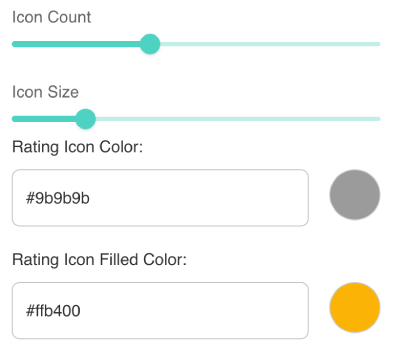
Country Select
Transform your standard textfield into a country select field in FormMaker. You can now make changes to the label, add a placeholder, and customize the input type.
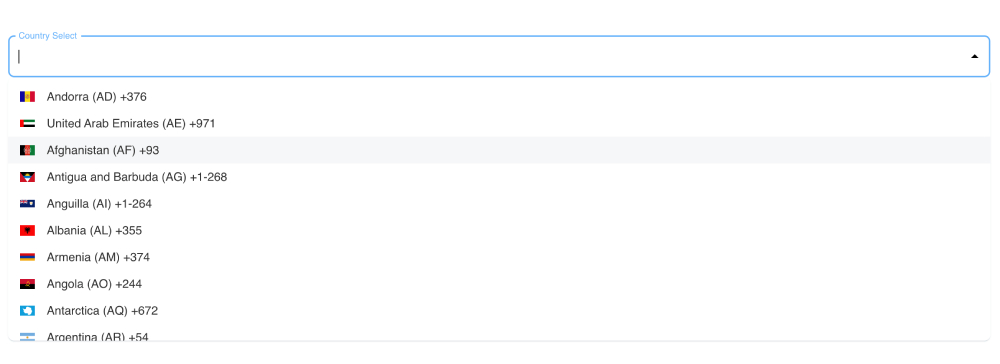
Slider
Transform your standard textfield into a slider field in FormMaker. You can now make changes to the label, add a placeholder, and customize the input type. Additionally, you can set the maximum and minimum range.
Slider Option
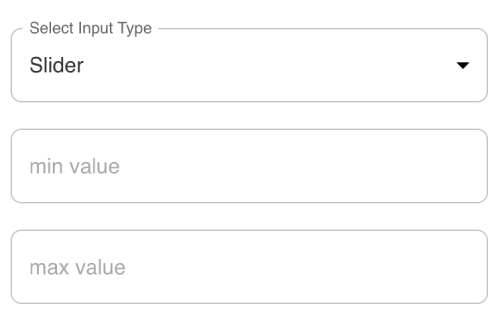
Multi Select
Transform your standard textfield into a multi-select field in FormMaker. You can now make changes to the label, add a placeholder, and customize the input type.
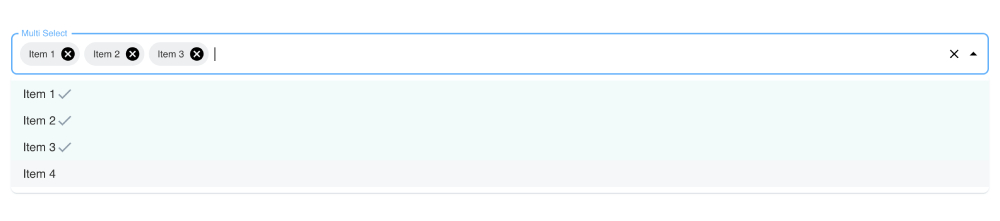
Image Select
Transform your standard textfield into a image select field in FormMaker. You can now make changes to the label, add a placeholder, and customize the input type.
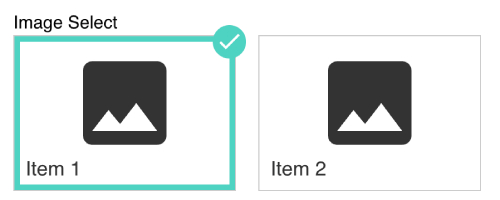
Number
Transform your HubSpot radio fields into beautiful Material-UI Number fields in FormMaker, fully customizable. You can now make changes to the label, add a placeholder.
Select
Transform your HubSpot select fields into beautiful Material-UI Select fields in FormMaker, fully customizable. You can now make changes to the label, add a placeholder.
Textarea
Transform your HubSpot textarea fields into beautiful Material-UI textarea fields in FormMaker, fully customizable. You can now make changes to the label, add a placeholder.
Signature
Elevate your emails with professional signatures. Stand out with customizable designs that reflect your brand's identity and professionalism.