Logic
Take HubSpot's dependent fields logic one step further with Formaker's advanced dependent fields options. With Formaker, you can not only show and hide fields but also steps. Enhance your form-building experience with advanced dependent fields functionality.
Step 1
You can add multiple logic in your formaker
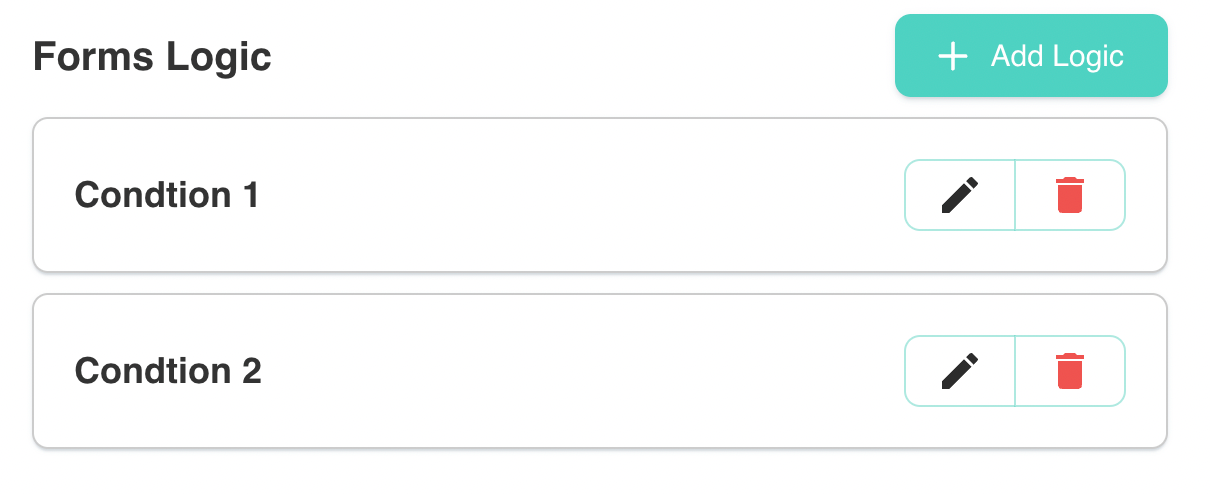
Step 2
Combine multiple conditions to display a field group, including steps, using or and and logic. Or indicates that either of the conditions must be true, while and signifies that all conditions must be true.
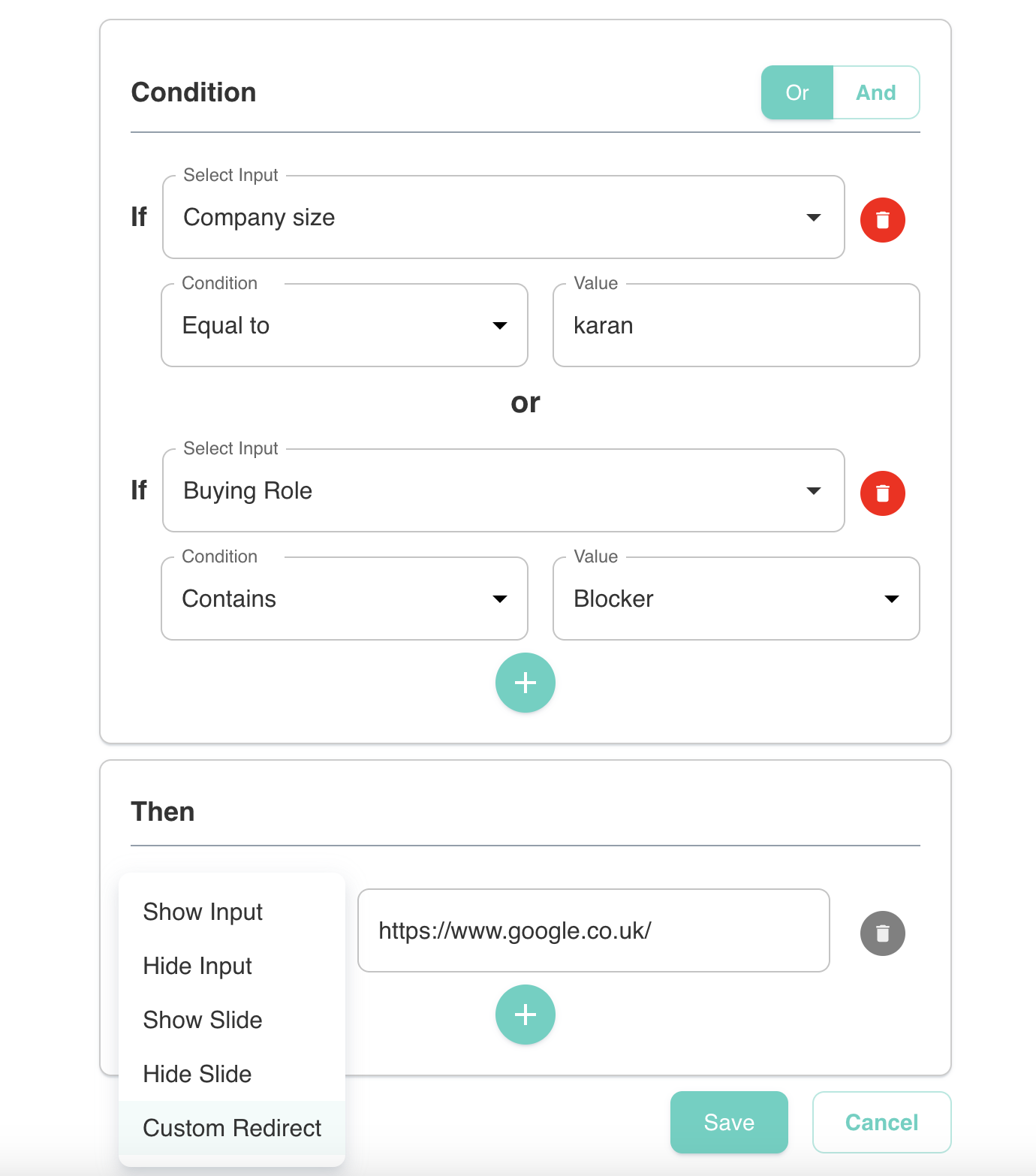
Supported Conditions
| Conditions | Description | Supported Fields |
|---|---|---|
| Equal to | When the user-provided input is equal to the set value in the Logic Screen. | Textfield, Textarea, Select, Date |
| Not Equal to | When the user-provided input is not equal to the set value in the Logic Screen. | Textfield, Textarea, Select, Date |
| Contains | When the user-provided input contains the set value in the Logic Screen. | Textfield, Textarea, Checkbox (Multi) |
| Not Contains | When the user-provided input does not contain the set value in the Logic Screen. | Textfield, Textarea, Checkbox (Multi) |
| Filled | When the user input is filled. | Works with everything except single checkbox. |
| Empty | When the user input is empty. | Works with everything except single checkbox. |
| Checked | When the checkbox is checked. | Single Checkbox |
| Not Checked | When the checkbox is not checked. | Single Checkbox |
| Greater than | Works with date fields if the entered date is greater than the input date in the Logic Screen. | Date |
| Less than | Works with date fields if the entered date is less than the input date in the Logic Screen. | Date |